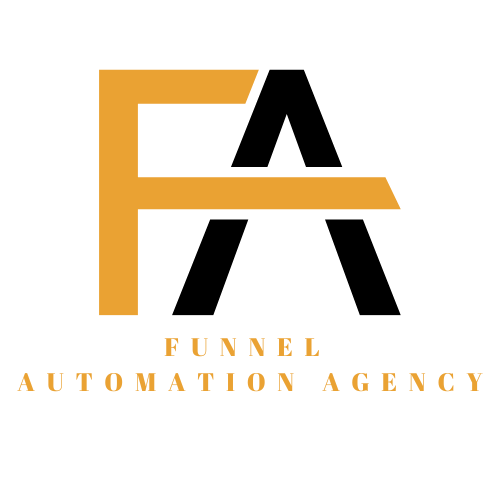The blog. It’s the oft-overlooked stepchild of a website; yet, positioned properly, it can generate an almost unlimited number of highly qualified leads.
There is a proven, five-step process for transforming your blog into a high performing conversion funnel engine for acquiring qualified prospects. We’ll go through examples of blogs that are doing it right—along with some examples of what not to do. No matter what you’re selling, you’ll learn how to design your blog for maximum conversion success.
Every business with an online presence has steps that a person must follow to become a customer. Whether people are buying your product or signing up for some other service, there will always be a certain number of steps they’ll have to take before they open their wallets and give you their hard-earned money.
The process by which you engage your prospect and turn them into a paying customer is called a sales funnel. A funnel exists at every one of your touch points—and one of the most valuable of these is your company’s blog.
What Is a Sales Funnel?
First things first: What exactly is a sales funnel? In simple terms, it’s the process for turning cold prospects into hot buyers, and it encompasses four basic steps:
- Acquire prospects
- Turn prospects into leads
- Convert leads into buyers
- Get those buyers to buy more and more often
This post will focus on the second step in this process: turning prospects into leads.
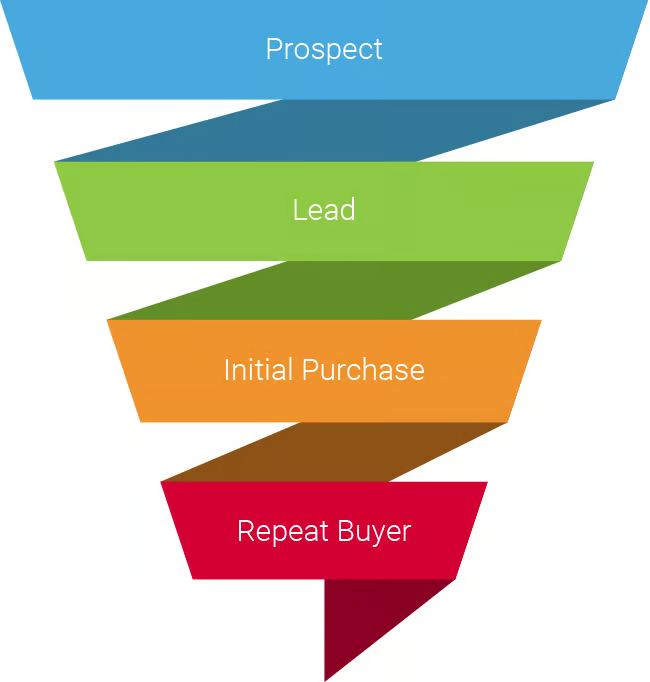
Your Blog’s Role in Your Conversion Funnel
Think of your blog as a showroom. It’s not a place where people come to directly buy from you, but it is a place where they come to learn about you, preview what you have to offer and decide whether or not to engage with you further. And like a showroom, every piece of real estate on your blog is valuable.
However, many companies treat their blog as a repository for content rather than as the valuable lead generation tool it really is.
This is unfortunate, because the people who visit your blog represent a captive audience who are interested in what you have to say. And that means they’re ripe for conversion. On a blog, this can mean one of three things:
- Getting people to sign up to your email list
- Enticing them to click on an offer on your blog
- Tagging them for ad retargeting later on
With that in mind, where do you start? With your lead magnet.
Step 1: Create Your Lead Magnets
Getting leads to sign up to your email list is essential to your sales efforts, because once someone is on your list, you can market to them repeatedly for a very low cost. (If you don’t have an email list, now is the time to set one up.)
Getting someone on your email list is a simple matter of value exchange. You give them something of value. They give you their email address.
In funnel terms, what you offer to your prospect is called a lead magnet. It is as it sounds—an offer or piece of content designed for one purpose: to attract new leads. That’s it. Your goal isn’t to sell them something; it’s simply to “sell the click”—the signup to your list.
The nature of your lead magnet will differ depending on your target market and the products or services you sell, but all lead magnets have one thing in common: They’re free.
If you’re selling a SaaS product, you can offer a free trial or a test drive. If you’re selling a service, you may offer a free report or a free consultation. And if you’re selling a physical product, lead magnets often take the form of free shipping, a percent off your first order, or access to exclusive deals.
Whatever your lead magnet is, it must be targeted specifically to your buyers and be valuable enough for them to exchange their email for it.
Here are three great examples of lead magnets:
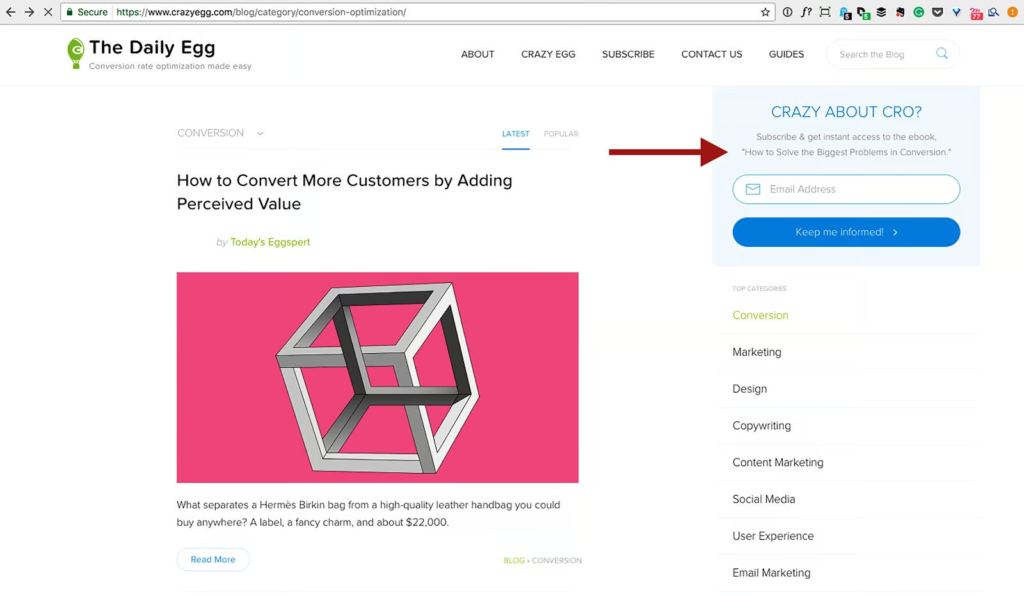
Step 2: Create Your Content Plan
Once you’ve decided on your lead magnet, the next step is to craft your blog content so that your visitors will want to stick around long enough to take your offer.
People come to your blog to learn something that’s of value or interest to them. They don’t come to read white papers, press releases, or lists of awards you’ve won.
Unfortunately, many companies don’t give much thought about who’s reading their blog and why. Successful marketers, on the other hand, plan their content around generating interest and inciting action.
So how do you do that? Simple: Put yourself into the shoes of your prospects. Who are they? What do they want? What are their hopes and dreams, wants and needs, even their fears? What outcomes are they looking for?
Perhaps your visitors are looking for a business outcome, such as generating more sales or streamlining their HR. Or maybe they want that cute pair of jeans, a new home, or the best insurance information. Your content must speak to what your prospects want, because that’s why they’re on your site in the first place.
Once you’ve decided what to post, create a schedule to ensure that you’re producing new content regularly. Ideally, you should be posting at least 2-3 times a week. Keeping your content fresh gives people a reason to keep coming back. And the more impressions you get, the higher both your overall conversions and conversion rates will be.
Step 3: Design Your Blog
Finally… we get to the fun stuff: setting up your blog. Fortunately, this is pretty straightforward, as most successful blogs typically use the same proven setup. This structure includes four sections:
- Section 1: The header
- Section 2: The sidebar
- Section 3: The content area
- Section 4: The footer
Section 1: The Header
The header contains your navigation, search bar, and social media links. All sites have them, and visitors use them to navigate, so make sure to include them.
Section 2: The Sidebar
Every high-converting blog uses a sidebar, because it’s the one area where you can place consistent lead generating elements. The reason is simple: People read left to right, and our eyes often stop on the sidebar. Therefore, it’s the perfect place for placing offers.
At the risk of being dramatic, blogs that don’t use sidebars are literally flushing money down the toilet, because they’re missing the huge lead that would otherwise sign up for their lists or click on their offers.
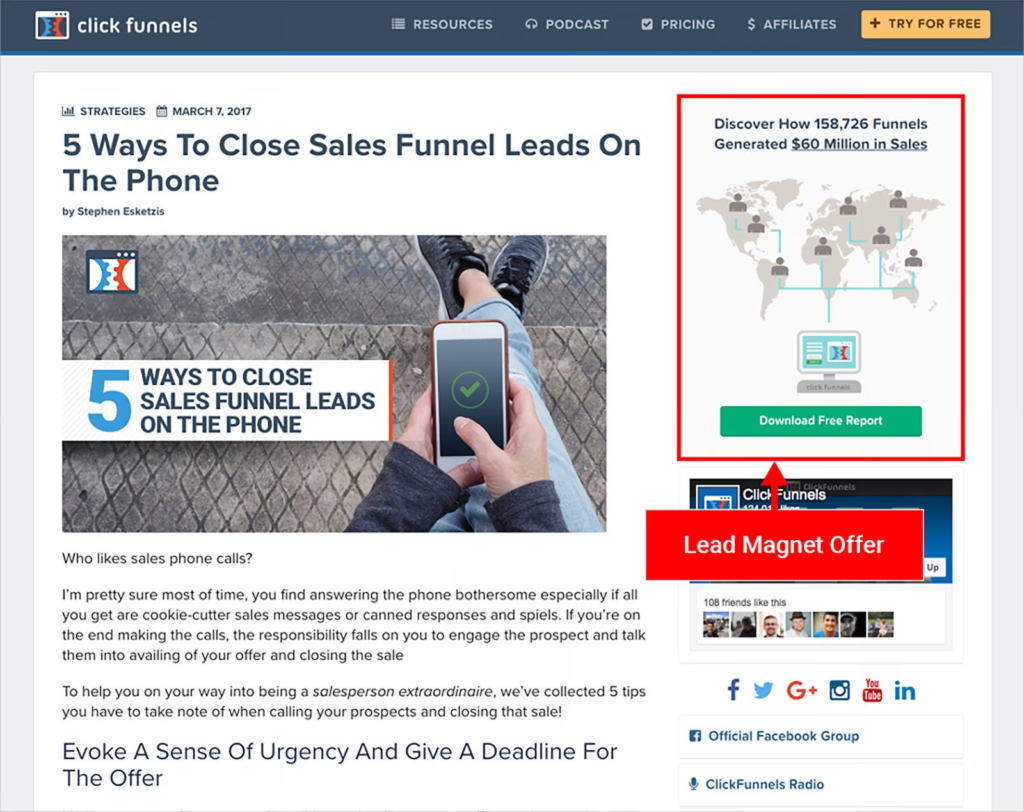
It is imperative that you offer your lead magnet in the sidebar. If you’re selling a physical product, you should also use this area to promote products related to your posts.
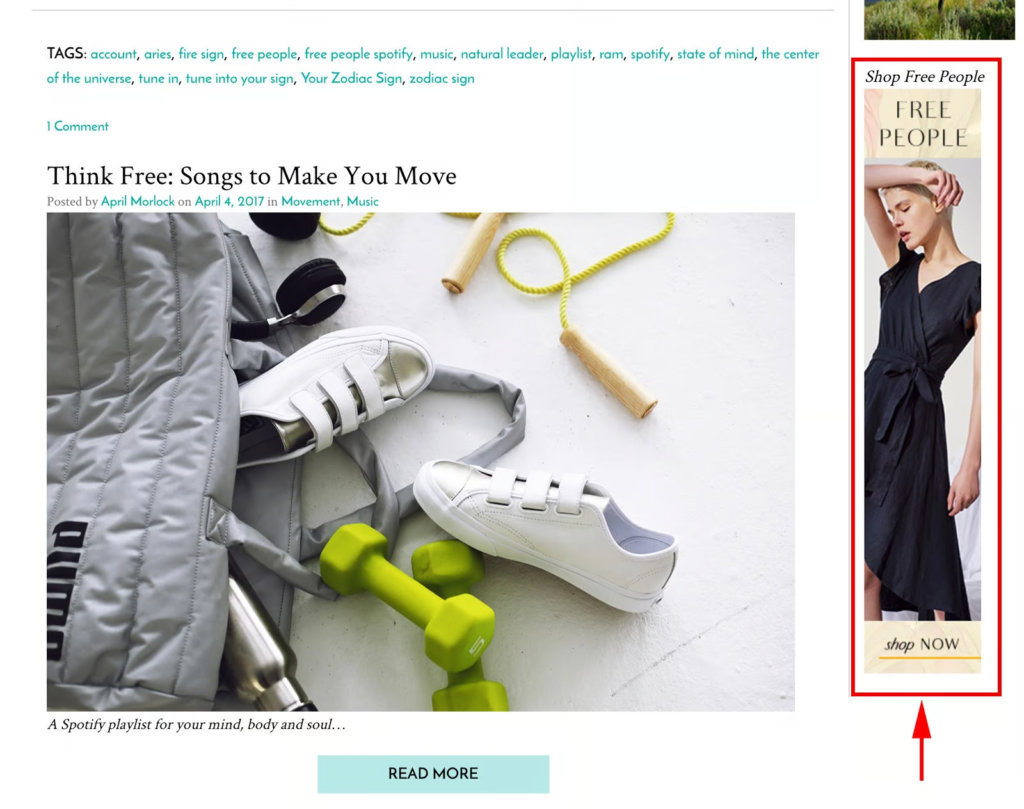
Section 3: The Content Area
The content area includes your actual blog content—articles or videos. This area is often ignored as a lead generation tool, but this is a mistake, because it’s here where prospects will most often be looking. Take advantage of it.
Lead magnets can—and should—be offered from within the content area. You can place them within the posts themselves or below the post.
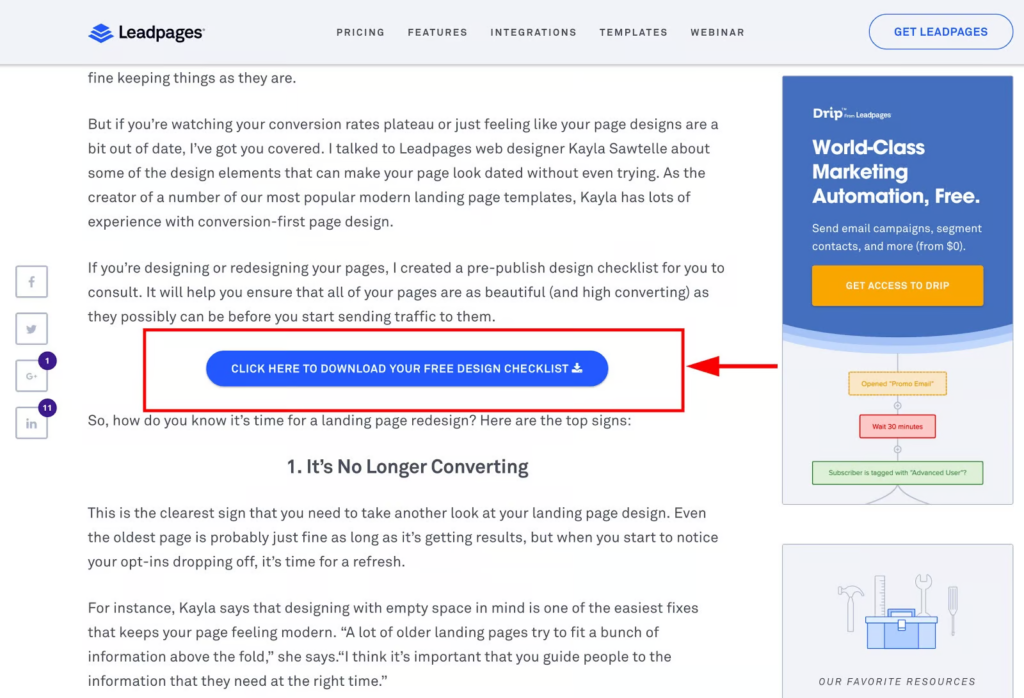
You can also link to offers from text and images within your content. This is a very effective way to seamlessly weave an offer into your content.
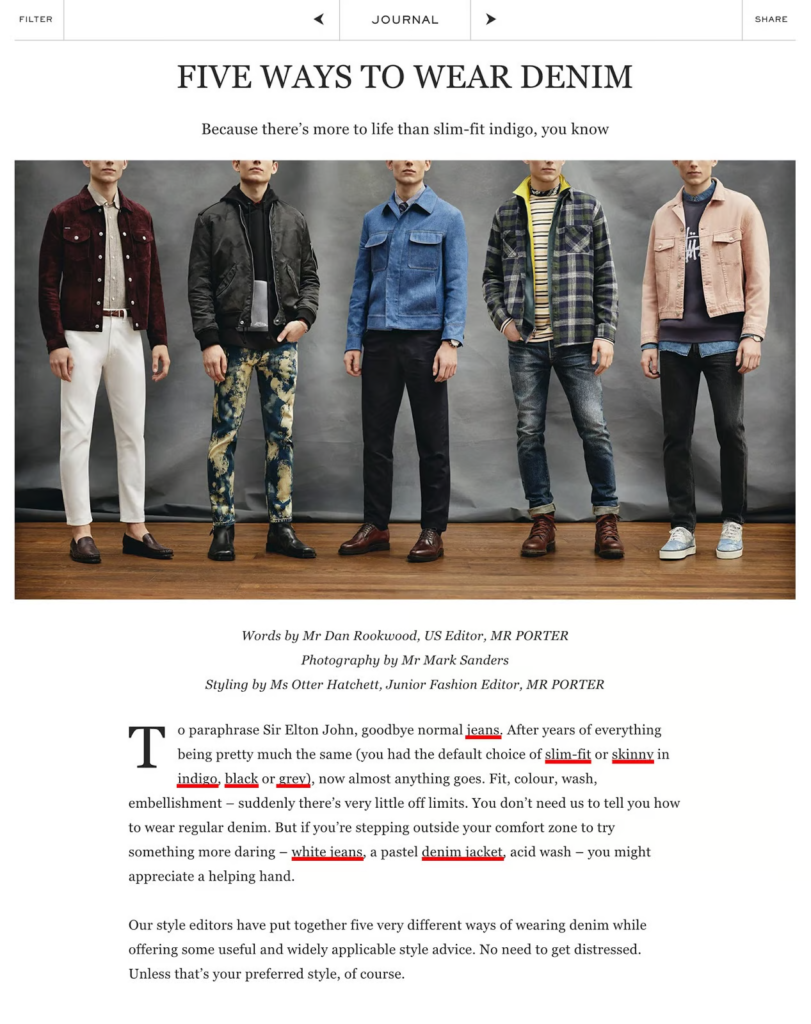
If you’re an eCommerce company, you must absolutely be linking to your products from within your blog posts. Readers of eCommerce blogs are actively interested in the types of products you’re selling, and not offering them product is like inviting shoppers into a store with empty shelves.
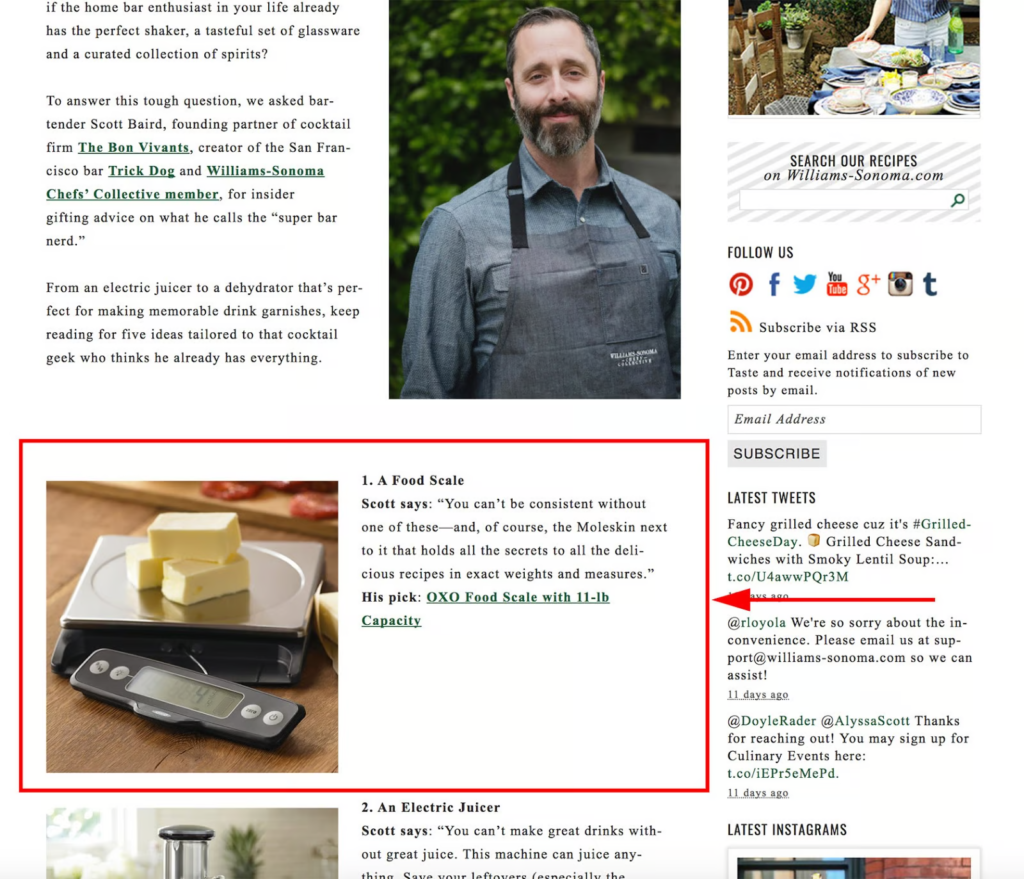
Section 4: The Footer
Your site’s footer is another overlooked piece of real estate. Users will often scroll to the footer to find company information, so this is a natural place to show them an offer. In this instance, the offer is more subtle, simply because the space is more crowded.
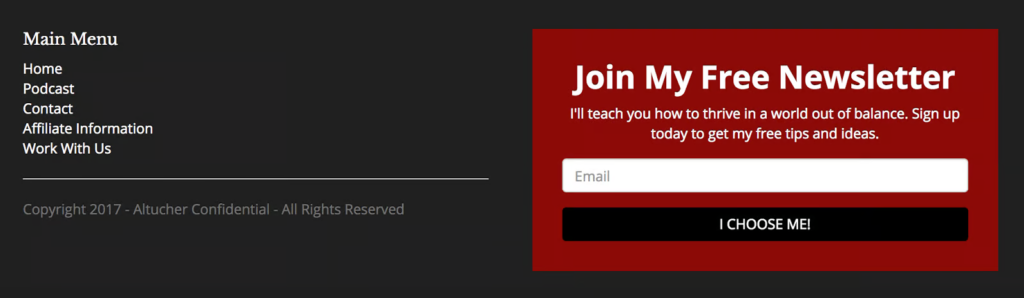
Step 4: Incorporate Lead Capture Tools
Fortunately, you don’t have to build any of this from scratch. There are a number of third-party tools and plugins that offer all of the functionality. Installing them is simply a matter of adding a few lines of code to your site (or, if you’re using something like WordPress, installing a plugin).
Sidebar, Footer, and In-post Capture Tools
These plugins can be added anywhere in your site—in your sidebar, within a blog post, or in the site’s footer. The three most common are listed below. Each has features that allow you to customize the look, size, and functionality:
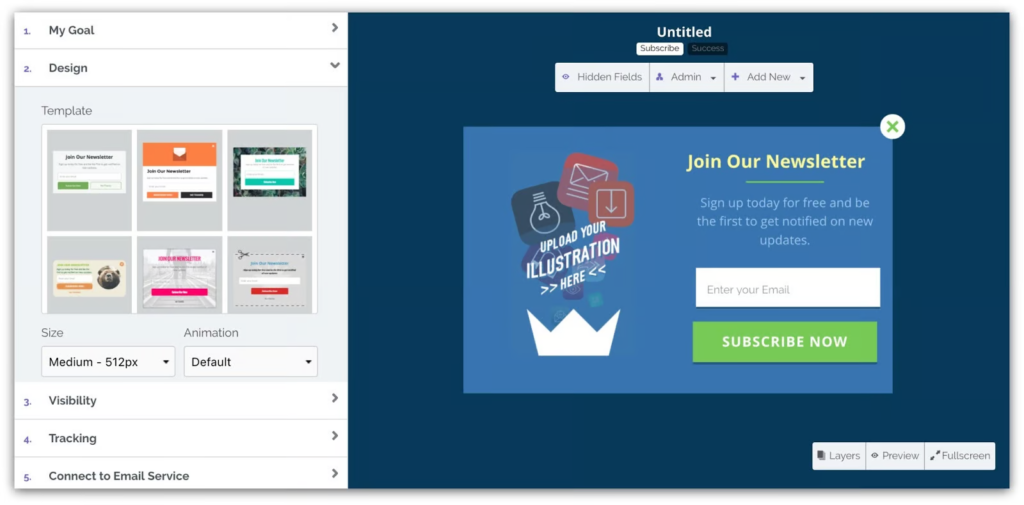
Popup and Popover Capture Tools
Adding popups is a bit of a touchy subject, as many companies are afraid they’ll alienate users. But the truth is you will statistically convert a much higher percentage of your audience by using popups—sometimes up to 200-300% more.
The trick is to not go overboard. Each of these popup tools have settings that allow you set the intervals between appearances. I typically set my popups at 30 days, so that the same user will see a given popup no more than once a month. That way, you’re not repeatedly bombarding them with the same offer while also giving yourself the opportunity to capture that lead.
There are three types of popups that are particularly effective:
Standard Popups
These popups will show as soon as the visitor enters your site. They show an offer, which the user can take or decline. Two of my preferred tools are Sumo and OptinMonster.
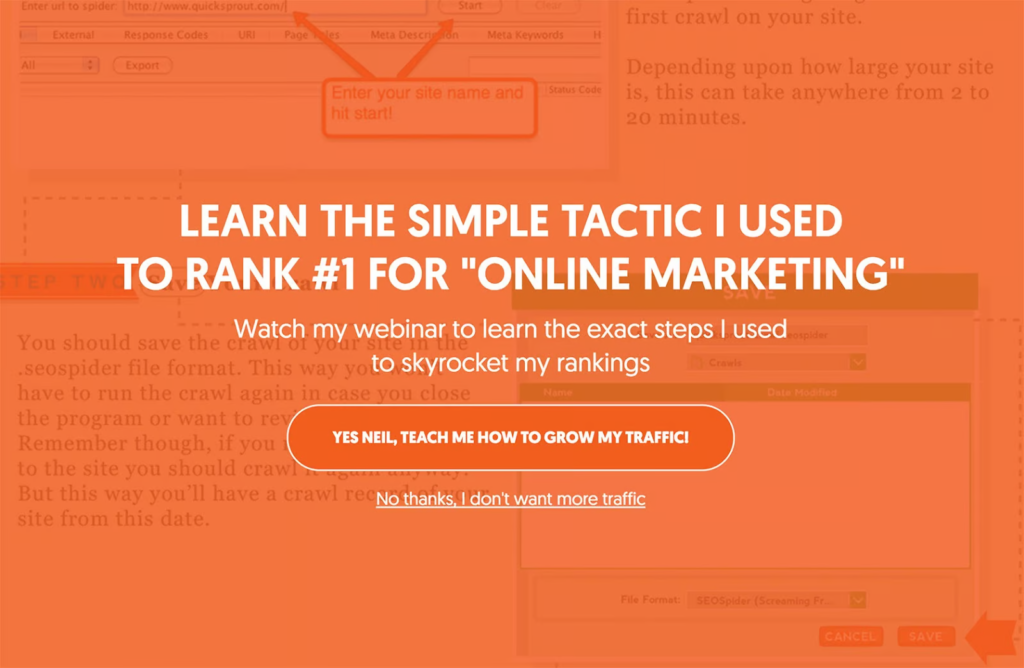
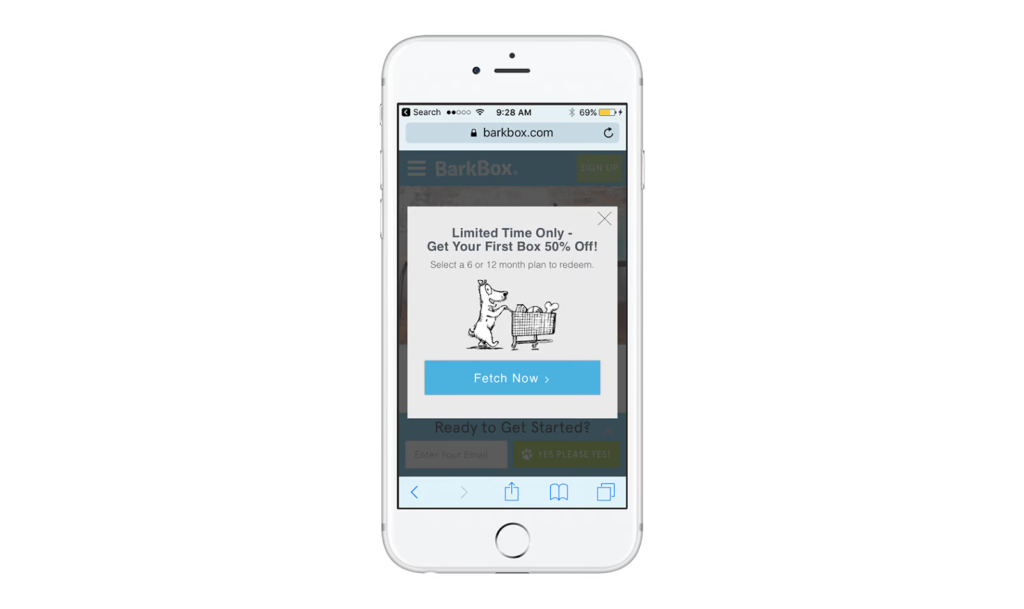
Exit Intent
These only show when the user is leaving the site and are triggered by the user’s mouse rolling over the browser’s address bar. They can be particularly effective at capturing lost traffic.
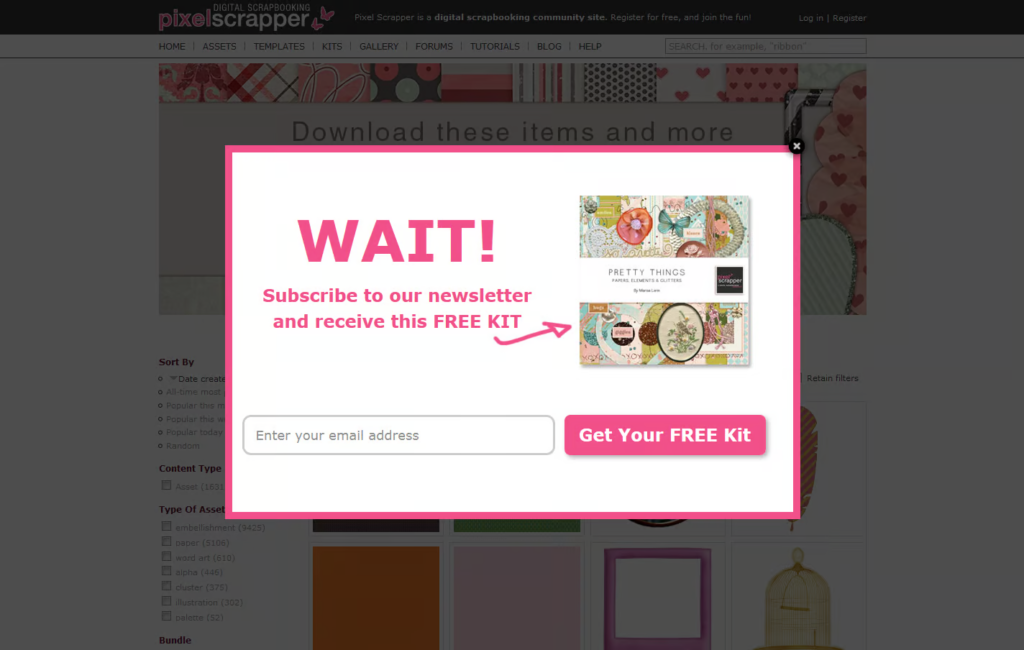
Screen Takeover
Sumo offers another great tool, called Welcome Mat, which takes over the user’s entire screen. Its benefit lies in the fact that it monopolizes the user’s attention because it covers everything else on her screen, eliminating the option to click on anything else. The user can either take the offer or decline it and continue onto your blog.
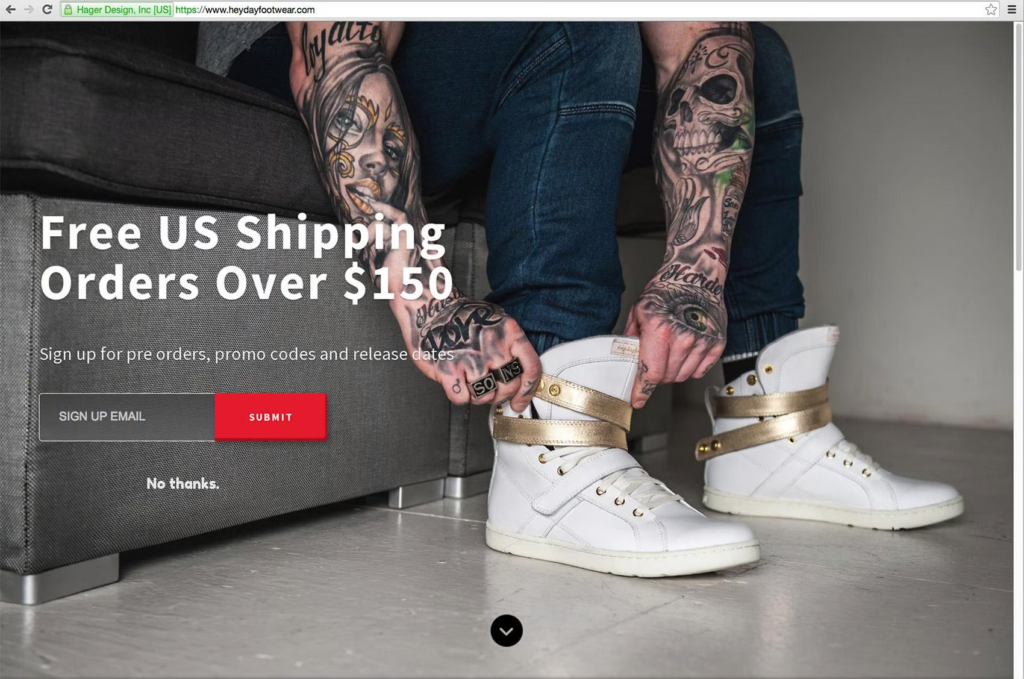
Scroll Box
The Scroll Box is a particularly effective tool. Also built by Sumo, it triggers when a user scrolls a certain percentage of your page (you can adjust this setting). The benefit is that the appearance of the scroll box slides up from the bottom of the screen; this movement captures the user’s attention and, therefore, increases conversions.
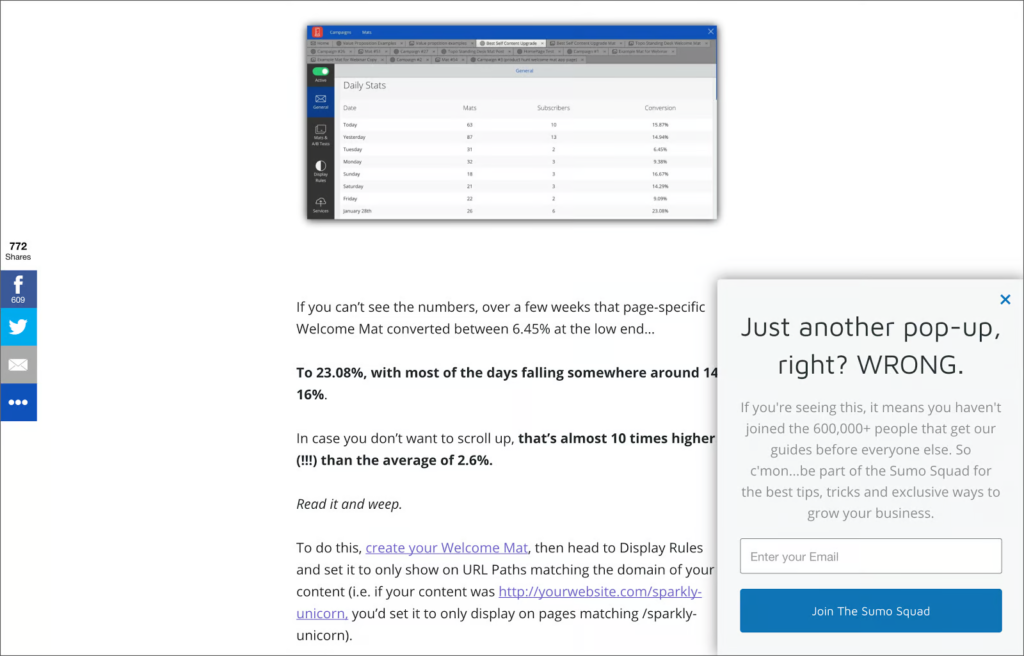
Step 5: Analytics and Retargeting
Now that you’ve set up your killer blog, there’s one final step: measuring, tracking, and retargeting. Analytics allow you to pinpoint what’s working—and what isn’t—so you can improve your ROI and plug leaks in your funnel.
Adding proper analytics to your blog will also yield valuable data which you can use across your sales and marketing efforts. What follows is an overview of the tools I use most often:
Basic Tracking: Google Analytics
Google Analytics is the standard for tracking audience behavior and is used by every successful web marketer in the world. Setup is free, and it allows you to track valuable information, including:
- Geographic location of your audience
- Traffic source
- Device
- Age
- Time on each page
- Pages viewed most
- Time on site
Google Analytics also integrates with every other analytics platform, and in many cases, is required for using those third-party tools. For more info on setting up a Google Analytics account, go here.
Advanced Tracking: KissMetrics and CrazyEgg
While Google Analytics is invaluable, it can also be both overwhelming and incomplete. Fortunately, there are two third-party platforms that capably fill in the gaps.
KissMetrics is essentially a streamlined version of Google Analytics. It removes many of Google’s more confusing features and instead offers understandable, actionable, and visual data.
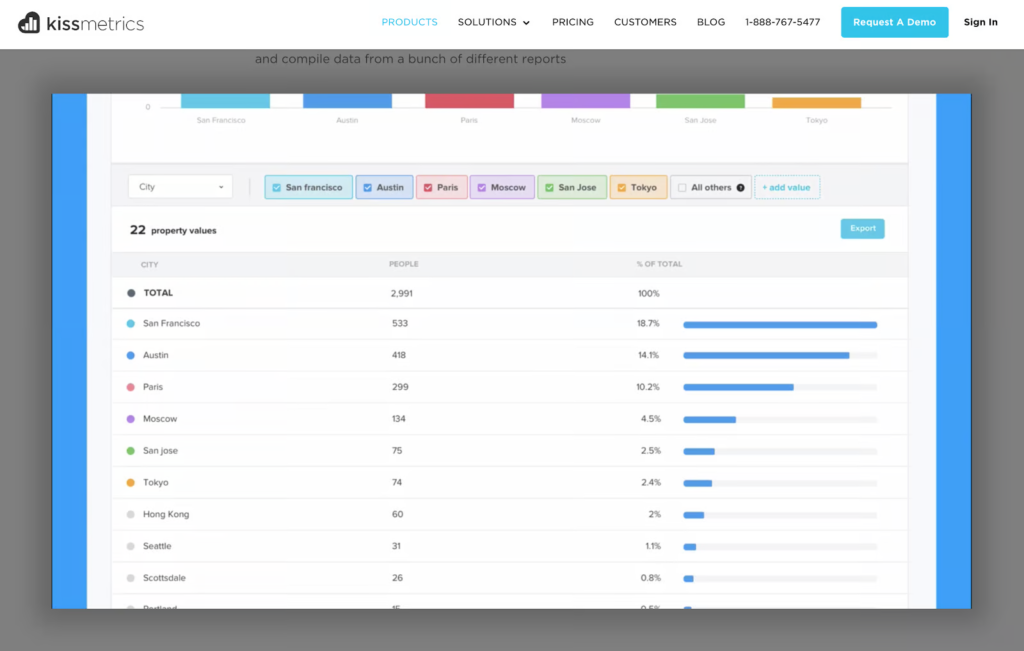
CrazyEgg goes one step further by showing you where on your page visitors are engaging, where they’re scrolling, and how long they’re staying. Its suite of heat maps and advanced tracking tools offers you priceless insight into user behavior on your blog.
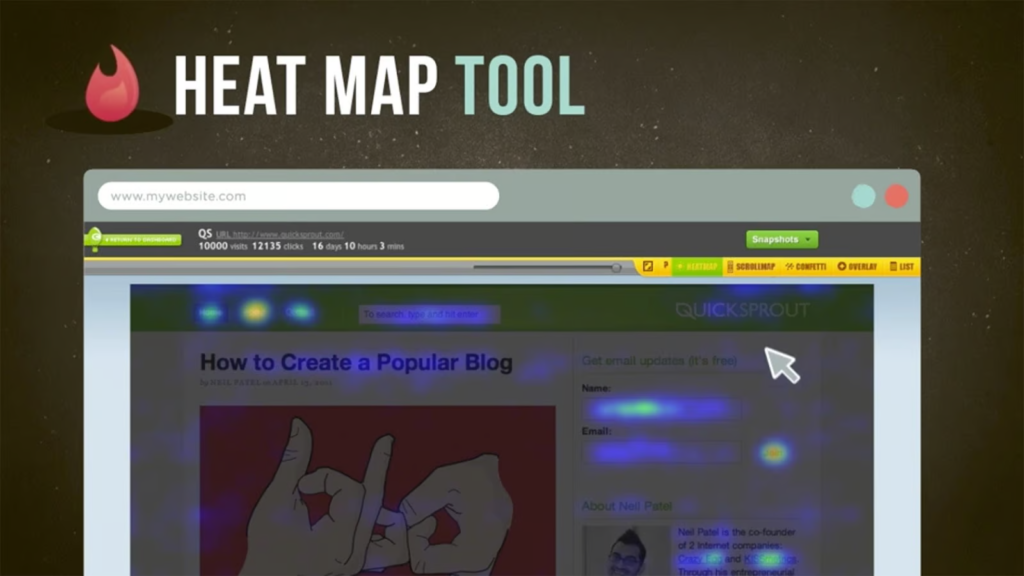
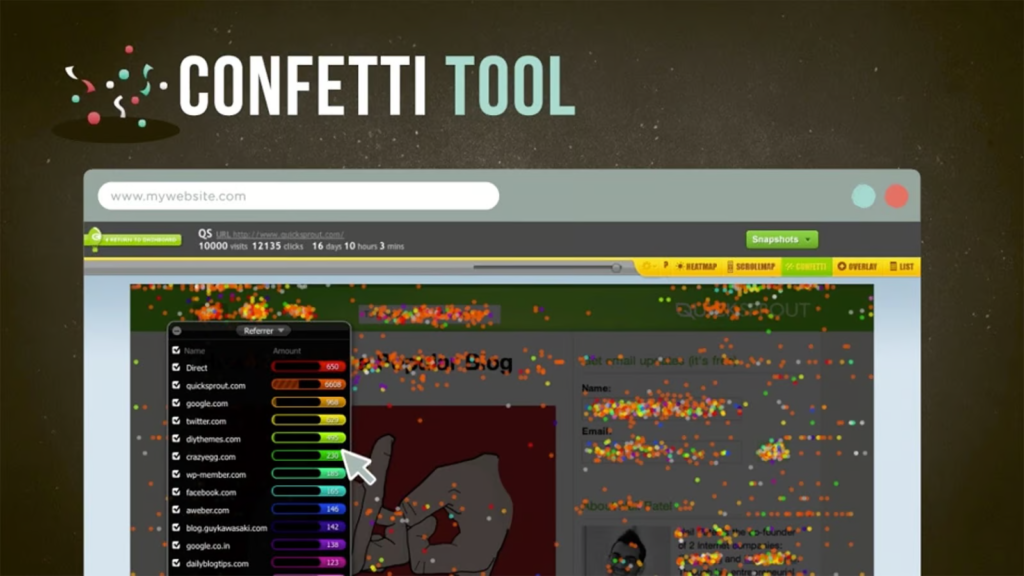
Audience Tracking: Facebook
Facebook is the hidden gem of audience tracking. Simply put, it has the most advanced audience measurement tools in the world—bar none.
Facebook has over 1.8 billion users. And unlike Google, people don’t go to Facebook to search for things. They use it to explore content, watch videos, chat with their friends, and “like” everything under the sun.
And Facebook tracks all of this. It has billions upon billions of data points, all of which add up to unparalleled audience information.
And the best part? Your blog doesn’t have to be on Facebook to leverage its tools. All you have to do is install a tiny piece of code—what Facebook calls an audience pixel—and Facebook will gather all that data for you.
You’ll learn how old your blog audience is, where they live, what they like, even what they do and how much money they have. The amount of data you can track is staggering, and you can use it to learn more about your audience than any other tool on the Internet.
You can then use this information to create more targeted blog content, retarget your existing audience through Facebook ads, and even to leverage across other areas of your funnel.
To learn more about setting up a Facebook custom audience, go here.
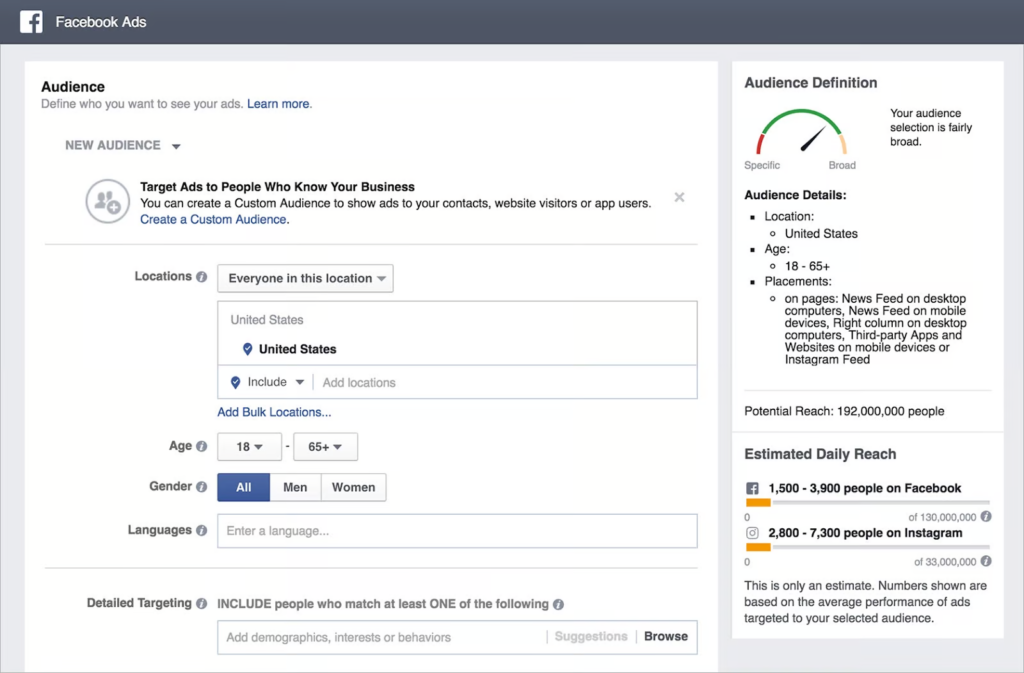
Your Complete Funnel and Beyond…
Building a sales funnel is a comprehensive job, but one which is invaluable to your online marketing efforts. Done well, it can significantly increase your ROI by allowing you to identify and hyper-target the best leads and buyers.
While your blog is just one piece of that funnel, it sits on the front line of your marketing efforts. Get it right, and you’ll have a lead generation engine that keeps on giving.